Making your first options trade can be a daunting task. There are so many things to consider, and it’s hard to know where to start. In this video, we will walk you through the process of placing an options trade on the Tastyworks Trade Platform. We will cover everything from creating an account to submitting the order. By the end of this post, you will have all the information you need to make your first options trade!
We discuss:
- How to create an account on Tastyworks
- How to place your first trade on Tastyworks
- What to do after your order is filled
Be sure and grab the FREE Simplified Options Strategies Trading Guide. It covers the different options strategies setups, how and when to put them on, max profits, and trade management. It’s a great guide to have by your side when trading options.
How to create an account on Tastyworks
The first thing you need to do is create an account on Tastyworks. You can do this by going to the website Tastyworks.com and clicking on the “Open An Account” button.
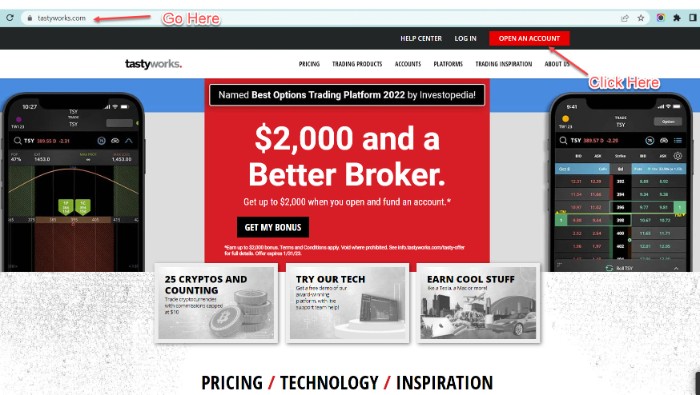
You will then need to enter your personal information, including your name, email address, and phone number. Once you have entered all of your information, you will need to create a username and password.
Once you have created your account, you will need to fund it.
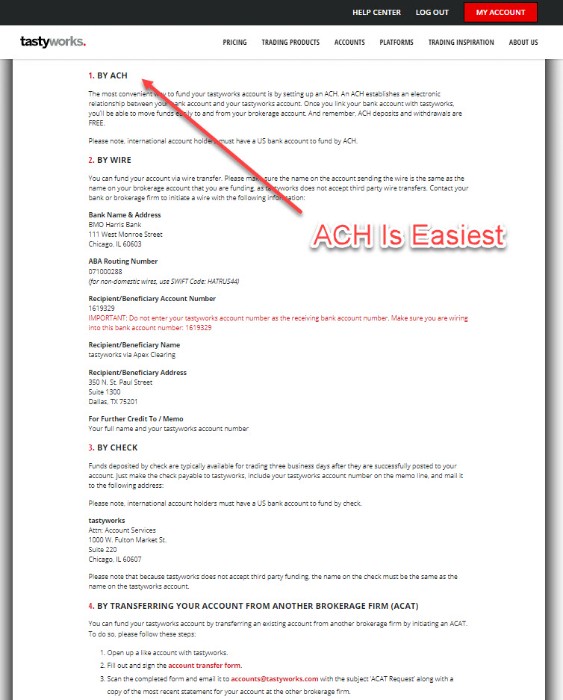
You can do this by linking your bank account using an ACH. It’s the easiest way! You just enter your bank account information including account number and routing number. This links your bank account to the Tastyworks account. The best thing is all transfers in and out are free!
Once you have funded your account, you are ready to start trading!
How to place your first trade on Tastyworks
Now that you have your account set up and funded, you are ready to place your first trade.
To do this, you will need to download the Tastyworks Trade Platform to your laptop or desktop computer. It’s right there on the website. Just click on it. It’s easy to do. There is a mobile app as well that you can download to your phone.
Now you open the platform and go to the “Trade” tab.
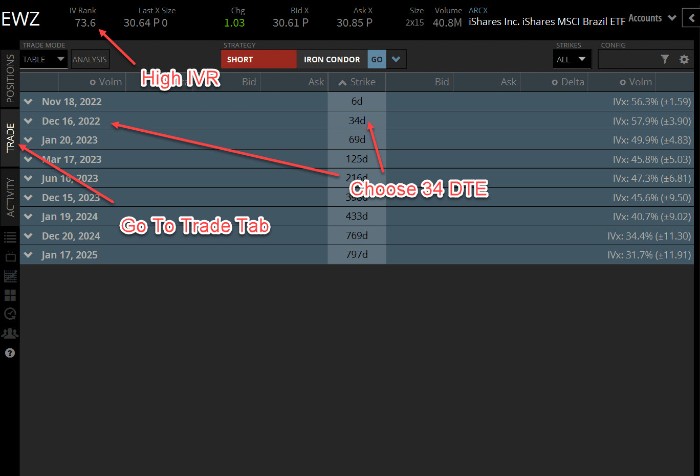
You will then need to enter the ticker symbol for the stock or ETF that you want to trade. In this case we are going to sell a PUT option in EWZ the Brazil ETF. If you want to know why we are selling versus buying check out the video linked below.
EWZ has a high IVR of 73 so we should be able to collect good premium.
Once you have entered the ticker symbol, you will need to select the monthly options chain that you will trade. We want to stay between 30 and 45 DTE Days To Expiration. So in this case we will open up the Dec 16 chain since it is at 34 DTE when we made this video.
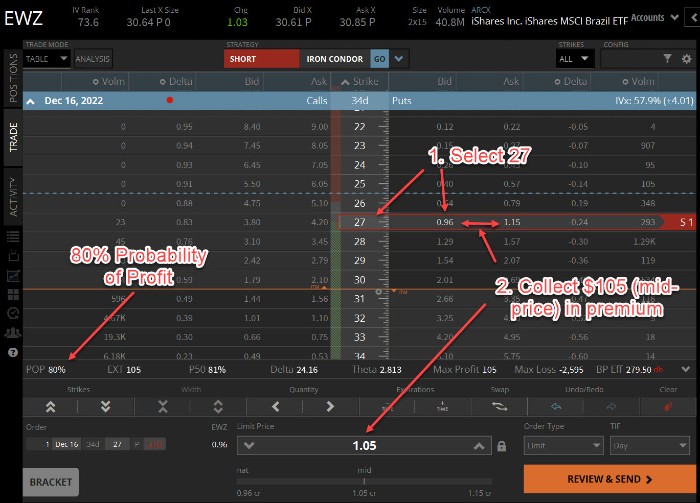
We select the 27 strike. We sell by clicking on the .96 since it is the bid and therefore makes the trade a Sell. If we were to click on the 1.15 on the right side then it would be a Buy. We then adjust to the mid-price of $1.05. One option contract equals 100 shares of stock so this is equal to $105.
This trade provides us with a very high probability of success of 80% as you can see under the POP (which stands for Probability of Profit) in the lower left.
Now let’s click on the Curve mode on the Tastyworks Trade Platform. While still on the Trade Tab, we click on Curve in the Trade Mode. So we are switching from Table to Curve mode.
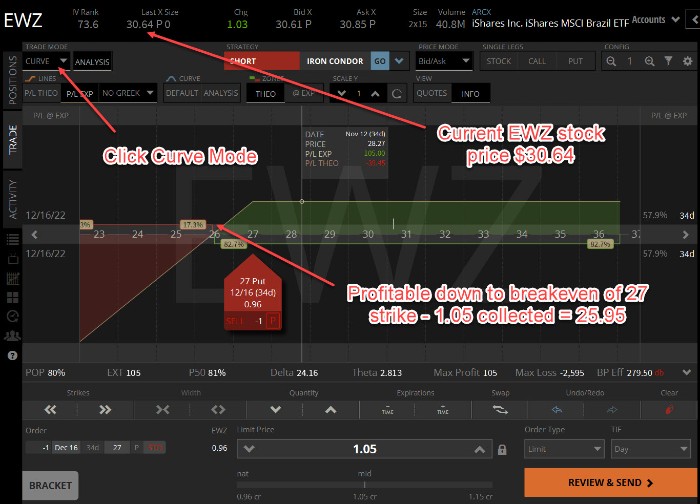
I like this mode because I am visual and can see that we are profitable down to the breakeven of $25.95 which is the 27 strike price minus the $1.05 premium collected when we placed the trade.
Worst case, if the stock price goes down we own the stock at $27 which is a 12% discount from the current price of $30.64.
We hit Review and Send and place the trade!
What to do after your order is filled
Once you have submitted your order, it will be sent to the market and will be filled. You may need to adjust the trade by a penny or two from the mid-price to get filled if it is not filled right away.
From here, the next step is managing your trade.
We will not get into that in this video. However, you can learn more about managing your trade in our upcoming, “How To Roll An Option Trade on Tastyworks.” So keep an eye out for that one!
Be sure and grab the FREE Simplified Options Strategies Trading Guide. I’ll put a link down below. It covers the different options strategies setups, how and when to put them on, max profits, and trade management. It’s a great guide to have by your side when trading options.
Thanks for reading and see you in the next one!